Major Software
Use this function to maintain a database of business-critical applications or software that is defined by users. The Major Software function can also be defined with existing or installed software or software instances of configuration items or created manually.
| 1. | In the main window, click the gear icon and select Discovery > Major Software. |
The Major Software window displays.
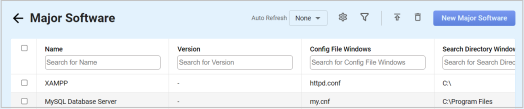
| 2. | Click the New Major Software button. |
Related Topics
Other Functions and Page Elements