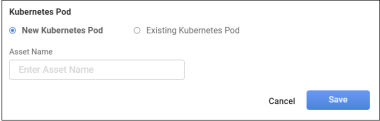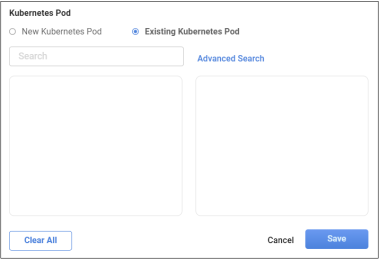Kubernetes Pods
| |
This function is only available with certain asset types. Therefore, the relevant tab may not be displayed.
|
|
1.
|
While viewing an asset record, click Components. |
|
2.
|
Click Kubernetes Pods. |
Add a New Kubernetes Pod
|
1.
|
Click Add. The Kubernetes Pods dialog box displays. |
|
2.
|
Click New Kubernetes Pod |
|
3.
|
Enter the applicable information in each field. |
|
4.
|
When all entries are made, click Save. |
Modify Existing Kubernetes Pod
|
1.
|
Click Existing Kubernetes Pod. |
|
2.
|
Enter the search criteria to locate the existing device. See also Advanced Search. |
|
3.
|
Select the applicable device from the results list. |
|
4.
|
When all selections/entries are made, click Save. |
Delete Kubernetes Pod
While viewing the list of existing devices, select the device to delete, and click the Delete button.
Other Functions and Page Elements