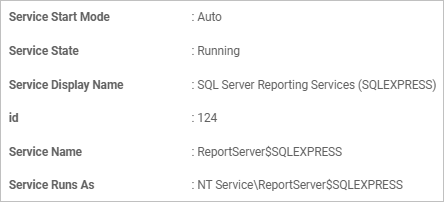Services
|
This function is only available with certain asset types. Therefore, the relevant tab may not be displayed. |
| 1. | While viewing an asset record, click the Components option. |
| 2. | Click Services. The list of all services displays. |
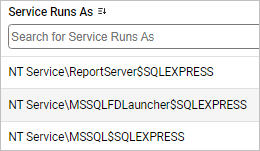
| 3. | Click an item in the list. A new window displays with the details. This information is view only. |