CI: History
Use this function to view changes, modifications, and actions for the selected item.
| This information can only be viewed. |
| 1. | From the navigation pane, select ITSM > Configuration Management > Configuration Items. The Configuration Items window displays. |
| 1. | From the navigation pane, select Configuration Management > Configuration Items. The Configuration Items window displays. |
| 2. | Select the record to view. A new window opens and the Details tab displays. |
| 3. | Click the History tab. The historical information displays. |
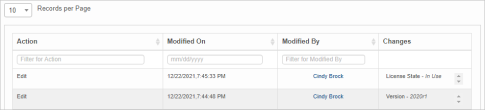
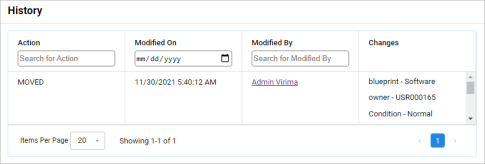
Related Topics
Other Functions and Page Elements