Canned Reports
Use this function to generate canned reports for which formatting has been applied, making them presentable for display and distribution.
In the navigation pane, select Reports > Canned Reports. The Reports window displays.
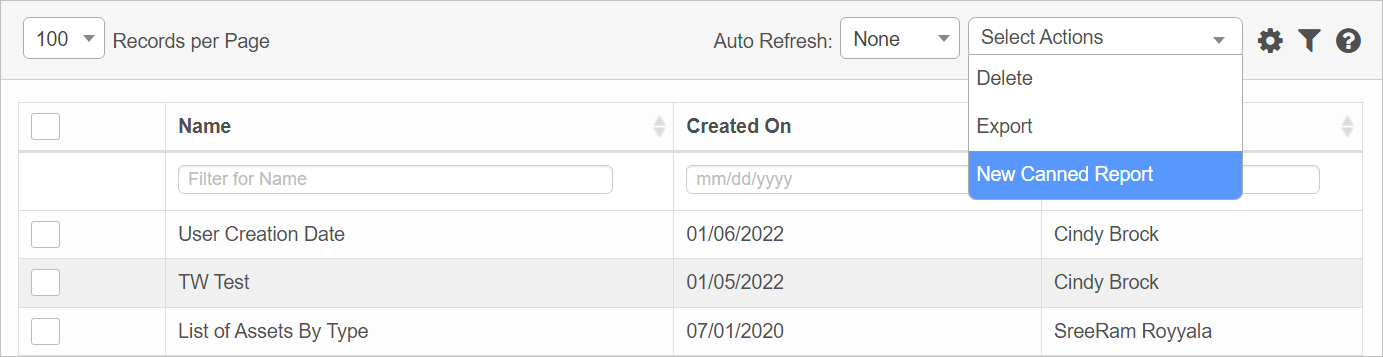
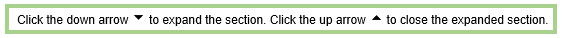
From the Select Actions drop-down list, choose New Canned Report.
To create a new report, click New Report.
| Not all functions include an option to edit record line items shown in the main window. |
| 1. | Navigate to the window containing the record to edit. |
| 2. | Click the line containing the record. The applicable window or dialog box displays. |
| 3. | Make the necessary modifications. |
| 4. | Click Save or Add, as applicable. |
| Deleting is a permanent action and cannot be undone. Deleting may affect other functionality and information in the application such as data in configured reports, fields in windows, selectable options, etc. Therefore, be sure to understand the potential effects before making a deletion. |
| 1. | Click the line that contains the item to delete. |
| 2. | From the Select Actions drop-down list, choose Delete. |
| 3. | If a confirmation message is displayed, Type Delete and then click Delete to confirm the deletion. |
Related Topics
Other Functions and Page Elements