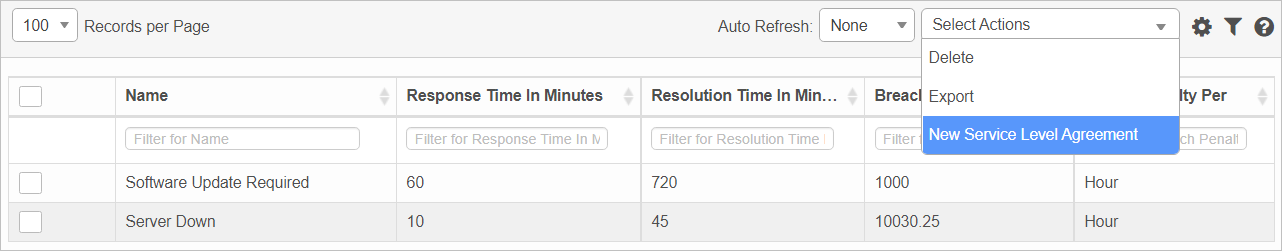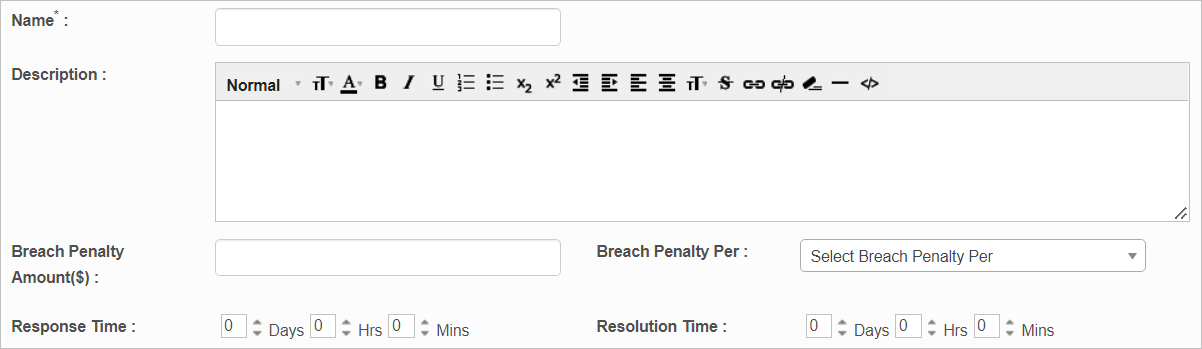Service Level Agreements (SLA)
Use this function to add and manage Service Legal Agreements.
In the main window, click Admin > Other > Service Level Agreements. The Service Level Agreements window displays.
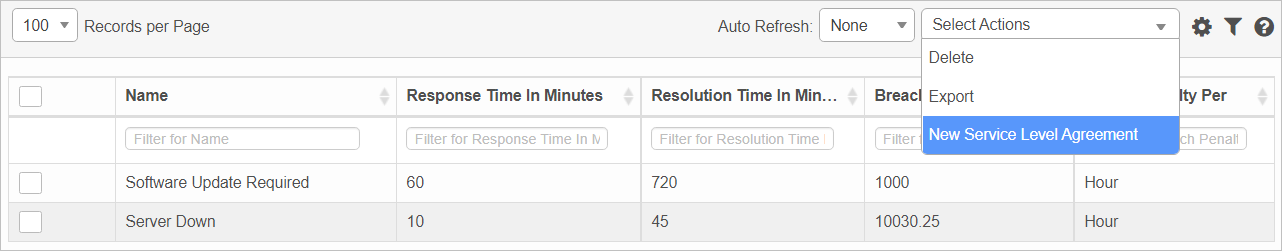

 New SLA
New SLA
|
1.
|
From the Select Actions drop-down list, choose New Service Legal Agreement. The Service Level Agreement window displays. |
|
2.
|
In the Name field, enter a name to identify this SLA. |
|
3.
|
In the Description field, enter a description for this SLA. |
|
4.
|
In the Breach Penalty Amount ($) field, type the dollar amount that will be accrued should the SLA agreement is breached. |
|
5.
|
In the Breach Penalty Per field, type the duration at which point the penalty amount is accrued. |
|
6.
|
In the Response Time field, enter the days/hours/minutes that must be maintained before the penalty applies. |
|
7.
|
In the Resolution Time field, enter the days/hours/minutes that must be maintained before the penalty applies. |
|
8.
|
When all selections/entries are made, click Save. |
 Edit SLA
Edit SLA
| |
Not all functions include an option to edit record line items shown in the main window. |
|
1.
|
Navigate to the window containing the record to edit. |
|
2.
|
Click the line containing the record. The applicable window or dialog box displays. |
|
3.
|
Make the necessary modifications. |
|
4.
|
Click Save or Add, as applicable. |
When editing an existing item, other options may be available, such as adding , , and and viewing .
| |
The options change based upon the function; therefore, not every option may be shown. |
 Delete SLA
Delete SLA
| |
Deleting is a permanent action and cannot be undone. Deleting may affect other functionality and information in the application such as data in configured reports, fields in windows, selectable options, etc. Therefore, be sure to understand the potential effects before making a deletion. |
|
1.
|
Click the line that contains the item to delete. |
|
2.
|
From the Select Actions drop-down list, choose Delete. If a confirmation message is displayed, take the appropriate action (for example, click OK or Continue). |
Other Functions and Page Elements