Confidence Configuration
Use this function to verify that CIs are present in the CMDB by entering an age (Days, Months, or Years) against the confidence level. For example, if no scan was performed within a year, there is a very high chance of all CIs being present in the CMDB.
| 1. | In the main window, click Admin > SACM > Confidence Configuration. The Confidence Configuration window displays. |
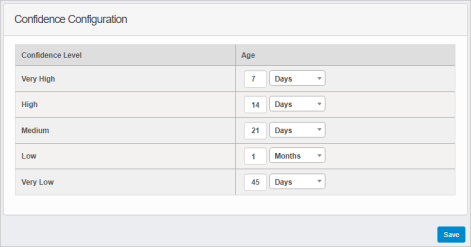
| 2. | In the Age column, enter the number of Days, Months, or Years. |
| 3. | Click Save. |