Inbox
Use this function to create and send new messages, and view and manage incoming messages.
| 1. | In the Access Management window, select a user to edit. The Details window displays. |
| 2. | Click Inbox. |
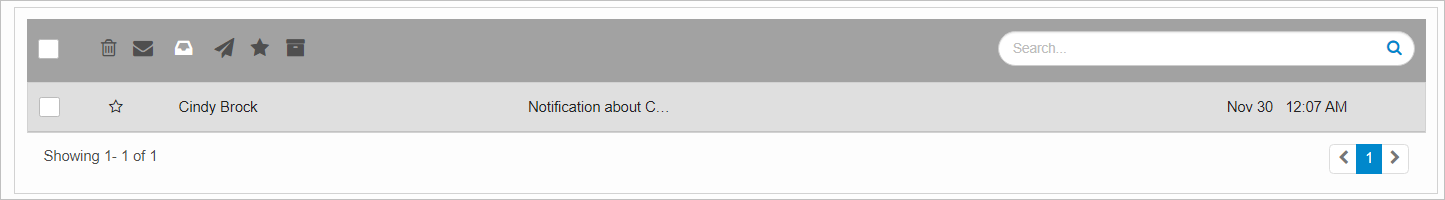
| 3. | The following functions are available: |
Delete. Removes the selected message(s) from the Inbox.
Compose. Opens a new window in which a new message is written and sent. Attachments can be included with the message.
Inbox. Displays the list of all messages.
Sent. Displays a list of sent items.
Starred. Displays a list of all mail that has been flagged to show greater significance.
Trash. Shows all mail that has been deleted. In this view, you can also permanently delete messages.
| 4. | To search for a message, enter the criteria in the Search field and press Enter. |