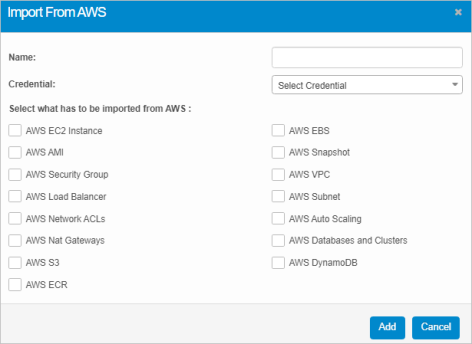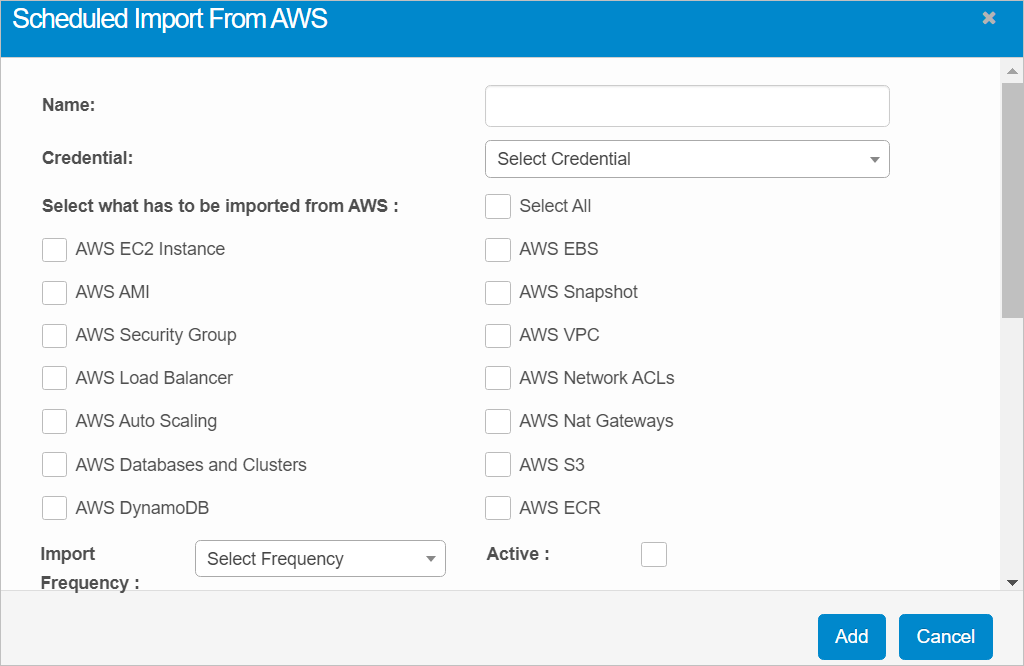Use this function to schedule when an import should occur.
|
1.
|
Click the Schedule Import AWS icon. The Scheduled Import from AWS dialog box displays. |
|
2.
|
Name. Enter a Name to identify the Import. |
|
3.
|
Credential. Click the drop-down list and select the applicable Credential to be used to leverage AWS service. |
|
4.
|
Select the required services to import. |
|
5.
|
Import Frequency. Click the drop-down list and select the Import Frequency. |
|
6.
|
Active. If this import is active, select Active. |
|
7.
|
Click the drop-down list and select the Timezone. |
|
8.
|
Configure the time parameters (such as Seconds, Minutes, Hours and so forth.) |
|
9.
|
When all selections/entries are made, click Add. |