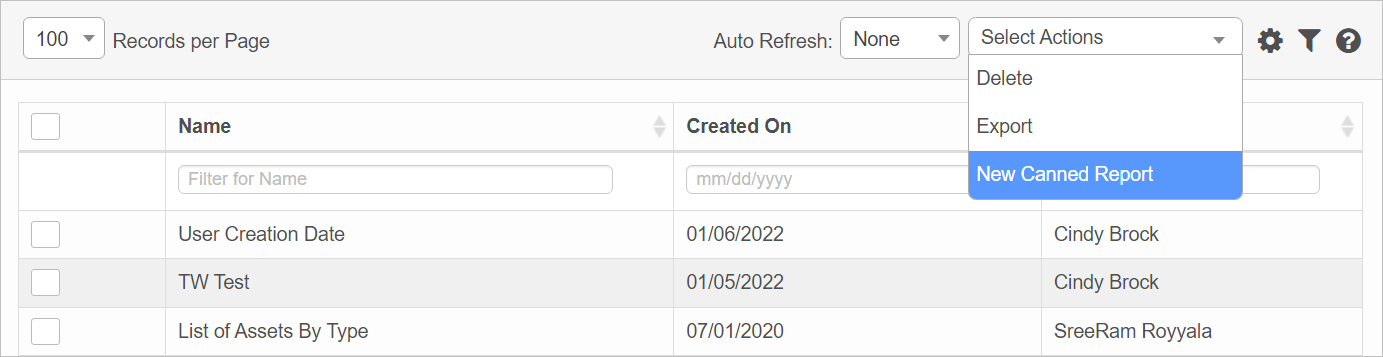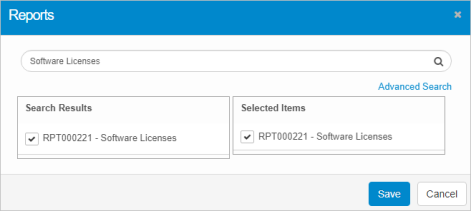New Canned Reports
Use this function to create, view and modify canned reports.
|
1.
|
In the navigation pane, select Reports > Canned Reports. The Canned Reports window displays. |
|
2.
|
From the Select Actions drop-down list, choose New Canned Report. The Reports dialog box displays. |
|
3.
|
Click New Canned Report. The Reports dialog box displays. |
|
4.
|
In the Search field, type the name of the report to search for. |
|
5.
|
Click the Search button. A list displays containing all reports that match the search criteria. |
|
6.
|
In the results list, select the applicable report(s). As you select each report, it is moved to the Selected list. |
|
7.
|
Click Save. The Canned Reports window displays and the selected canned report(s) are shown in the list. By default, the list is sorted by the Created On date. |
|
8.
|
To edit a canned report, refer to Run Report and follow the instructions under Generate/Re-generate Report. |
Related Topics