Import Data Files
Use this function to import details of CI, CI relations, and asset details in the form of an Excel spreadsheet.
In the navigation pane, select Discovery Scan > Import Data Files. The Import Data Files window displays.
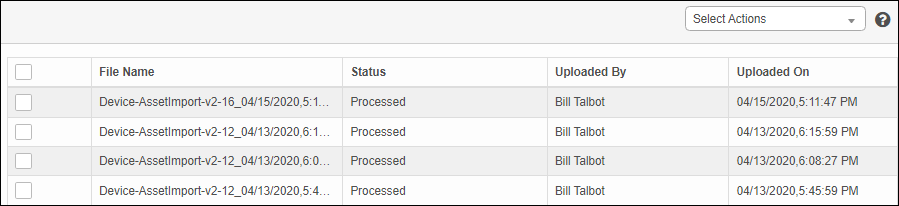

When an asset record is selected, the Details window displays. While the content cannot be edited, the following can be done:
View Updates
Other information may be shown, and varies by asset. For example:
If the asset is Software, a Components option (if shown) may contain sub-components, such as Software License Keys and IP Connections. This information is view only.
If the asset is Windows Host, a Components option (if shown) may contain sub-components, such as Network Adapters and IP Connections. This information is view only.
The Imported Data Files window is a list of assets pulled in by an import process. Therefore, these asset records cannot be deleted.
Related Topics
Other Functions and Page Elements